How to Test and Troubleshoot PCB Assemblies
Testing and troubleshooting PCB assemblies are crucial steps in the manufacturing process to ensure the functionality, reliability, and quality of electronic devices. Proper testing identifies defects early, while effective troubleshooting resolves issues, preventing costly rework or product failures. Here’s a comprehensive guide on how to test and troubleshoot PCB assemblies.

1. Visual Inspection
Purpose: To identify visible defects such as solder bridges, component misplacement, and physical damage.
Method: Use magnification tools like microscopes or magnifying lamps to inspect the PCB. Look for:
- Proper solder joint formation
- Correct component placement and orientation
- Absence of solder bridges or shorts
- Signs of physical damage or defects
2. Automated Optical Inspection (AOI)
Purpose: To automate the detection of surface-level defects and inconsistencies.
Method: Utilize AOI machines that use cameras to capture images of the PCB and compare them to a reference model. AOI can detect:
- Missing components
- Incorrect component placement
- Soldering defects
- Surface defects
3. X-ray Inspection
Purpose: To inspect hidden solder joints and internal layers of multi-layer PCBs.
Method: Use X-ray machines to visualize:
- Solder joint quality beneath components like BGAs (Ball Grid Arrays)
- Internal connections and vias
- Potential shorts or open circuits within the PCB layers
4. In-Circuit Testing (ICT)
Purpose: To test individual components and connections on the PCB.
Method: ICT equipment uses test probes to contact specific test points on the PCB, measuring electrical characteristics such as:
- Resistance
- Capacitance
- Inductance
- Voltage levels
Benefits: ICT can quickly identify issues like shorts, opens, and incorrect component values.
5. Functional Testing
Purpose: To verify the overall functionality of the assembled PCB under real-world conditions.
Method: Connect the PCB to a functional test setup that simulates its operational environment. Perform tests such as:
- Power-up tests
- Signal integrity tests
- Performance tests for specific functions (e.g., communication, processing)
Benefits: Functional testing ensures the PCB performs as intended in its final application.
6. Boundary Scan Testing
Purpose: To test interconnections between integrated circuits on a PCB without physical probes.
Method: Utilize boundary scan-compatible devices and tools to perform:
- Pin-level testing
- Interconnection testing
- Built-in self-test (BIST) functions
Benefits: Effective for testing complex PCBs with dense layouts and limited test access points.
7. Environmental Stress Testing
Purpose: To assess the PCB’s performance under varying environmental conditions.
Method: Subject the PCB to tests such as:
- Thermal cycling (repeated heating and cooling)
- Humidity exposure
- Vibration and shock testing
Benefits: Identifies potential reliability issues and ensures the PCB can withstand real-world conditions.
8. Troubleshooting Techniques
When defects or failures are identified, effective troubleshooting is essential to pinpoint and resolve the issues.
Method:
- Identify Symptoms: Document the observed symptoms or failures.
- Isolate the Problem: Use a systematic approach to isolate the faulty area. Divide the PCB into sections and test each section individually.
- Use Diagnostic Tools: Employ tools like multimeters, oscilloscopes, and logic analyzers to measure and analyze signals and component behavior.
- Refer to Schematics: Compare the PCB against its schematic diagram to identify discrepancies or potential problem areas.
- Replace Faulty Components: Once the faulty component or connection is identified, replace or repair it and retest the PCB.
Testing and troubleshooting PCB assemblies are vital steps to ensure the quality and reliability of electronic products. By employing a combination of visual inspection, automated testing, functional testing, and effective troubleshooting techniques, you can identify and resolve issues early, ensuring your PCBs meet the highest standards of performance and reliability. Implementing a robust testing and troubleshooting process ultimately leads to more successful and dependable electronic devices.